Ableton Move instrument/controller
Mike Flynn
Wednesday, November 27, 2024
The leading music production software company’s perfectly portable instrument and midi controller is a feature packed and great sounding device for music making, on the move…

Register now to continue reading

Thank you for visiting Jazzwise.co.uk. Sign up for a free account today to enjoy the following benefits:
- Free access to 3 subscriber-only articles per month
- Unlimited access to our news, live reviews and artist pages
- Free email newsletter


